🖥 What is a Motherboard? A Beginner’s Guide to the Heart of Your Computer
If you're new to computers, you’ve probably heard the word “motherboard” tossed around in tech conversations, DIY PC guides, or repair videos. But what exactly is a motherboard, and why is it so important?
In this beginner-friendly guide, we’ll explore what a motherboard is, how it works, the key components it contains, and the different types available. By the end of this post, you’ll understand how a motherboard acts as the central hub of a computer, connecting all its parts and helping them work together seamlessly.
🧠 1. What is a Motherboard?
Imagine the motherboard as the central nervous system of a computer. Just like your body uses the nervous system to send signals between the brain, heart, and muscles, the motherboard connects the computer's CPU (central processing unit), RAM, storage drives, and graphics card, allowing them to communicate and function as one unit.
More simply, it’s a large, flat circuit board that holds and connects all the main components of a computer. Every desktop or laptop computer has a motherboard—it’s essential.
🔌 2. Main Components of a Motherboard
Let’s break down the major parts of a motherboard using easy-to-understand language:
🧩 a. CPU Socket
This is where the processor (CPU) sits. Think of the CPU as the "brain" of the computer, and the socket as the comfy chair where it sits and does its job.
🧠 b. RAM Slots
These long slots hold the memory sticks (RAM). RAM is like your computer’s short-term memory—it stores data the system is using right now so it can work faster.
💽 c. Chipset
The chipset manages how data flows between the CPU, memory, and storage devices. You can think of it as a traffic controller keeping everything moving smoothly.
📦 d. Storage Connectors (SATA/M.2)
These are where your hard drives or SSDs plug in. SATA is older and slower; M.2 is modern and fast—kind of like comparing a bike to a sports car.
🧵 e. Expansion Slots (PCIe)
Used for adding things like graphics cards, sound cards, or Wi-Fi cards. It’s like adding rooms to your house when you need more space.
🔉 f. Audio and Networking Chips
Most motherboards have built-in sound and Internet support. That means you don’t always need separate cards for audio or Ethernet.
🔌 g. Power Connectors
These deliver electricity from the power supply unit (PSU) to different parts of the motherboard.
🖇️ h. I/O Ports
These are found on the back of the motherboard—where you plug in your keyboard, mouse, USB drives, monitor, and audio cables.
⚙️ 3. How Motherboards Work
A motherboard’s main job is to let components talk to each other.
Here’s a simple analogy:
Think of a motherboard like a city’s central train station. The CPU is the mayor, RAM is the city council, storage is the filing department, and GPU is the media team. The motherboard provides the railway tracks and schedules so everyone can share information and work together.
When you press the power button:
-
The motherboard tells the CPU to wake up.
-
It checks the RAM and connected devices.
-
It loads the operating system from your storage drive.
-
Then, it helps all your apps and games run smoothly by keeping all parts in sync.
🧾 4. Types of Motherboards
Not all motherboards are the same. They come in different sizes (form factors) and are designed for different purposes.
📏 a. ATX (Advanced Technology eXtended)
The most common type for desktops. It has lots of features and space for upgrades.
🧱 b. Micro-ATX
Smaller than ATX but still good for most users. Fewer slots, but cheaper and compact.
📦 c. Mini-ITX
Tiny and perfect for small PCs. Great for basic use or minimalist builds, but limited upgrade options.
🖥️ d. Server Motherboards
Designed for data centers and businesses. More RAM slots, dual CPUs, and other professional features.
👉 Tip: When building or upgrading a PC, always make sure the motherboard matches your CPU type (Intel or AMD) and case size.
💡 5. Why the Motherboard is So Important
The motherboard is the foundation of your entire computer. Without it, none of your parts could talk to each other. Here’s why it’s so critical:
-
Compatibility: It determines what CPU, RAM, and storage you can use.
-
Performance: High-quality motherboards can support faster data speeds, better cooling, and more stable overclocking.
-
Upgrades: More expansion slots mean more room to add future components.
-
Reliability: A durable motherboard means a stable, long-lasting system.
🔎 Final Thoughts
The motherboard might seem like just a green board full of tiny circuits, but it’s one of the most important parts of any computer. Whether you’re building a gaming PC, upgrading your office desktop, or just curious about how computers work, understanding the motherboard is a great place to start.
✅ Key Takeaways:
-
The motherboard connects and controls all major components.
-
It includes the CPU socket, RAM slots, chipset, storage connectors, and more.
-
Choosing the right motherboard is crucial for performance and compatibility.
-
It's the backbone of your computer—without it, nothing else works.









0 Comments