The Motherboard’s Role in PC Builds: The Backbone of Your Computer
In the world of PC building, where processors boast dizzying clock speeds and graphics cards steal the spotlight with their raw power, one component quietly orchestrates it all: the motherboard. Often referred to as the heart or central nervous system of a computer, the motherboard is essential for the seamless operation of every other hardware component.
Whether you're a first-time builder or a seasoned enthusiast, understanding how motherboards function—and how they influence performance, compatibility, and future upgrades—is crucial to building a reliable and high-performing system.
What Is a Motherboard? A Technical Overview
At its core, a motherboard is a printed circuit board (PCB) that connects all the major components of a computer. It allows communication between the CPU, RAM, storage devices, GPU, and peripheral interfaces through embedded circuits, chipsets, and various slots.
Basic Architecture of a Motherboard
A modern motherboard comprises several vital components:
-
CPU Socket: The connection point for the central processing unit.
-
Chipset: Manages data flow between the CPU, RAM, GPU, and storage.
-
DIMM Slots: Where RAM (memory) modules are installed.
-
Expansion Slots (PCIe): Used for graphics cards, sound cards, and other expansion devices.
-
Storage Interfaces (SATA, NVMe/M.2): Connects SSDs and HDDs.
-
Power Connectors: Deliver power from the PSU to components.
-
BIOS/UEFI Firmware: Provides low-level control and settings for hardware initialization.
-
I/O Ports: Includes USB ports, audio jacks, Ethernet ports, and video outputs.
This architecture is engineered for efficiency and scalability, enabling diverse hardware configurations within a unified platform.
Component Interconnection: How the Motherboard Communicates
The motherboard functions as a hub for data traffic. The chipset plays a central role in this process, controlling how data moves between the CPU, memory, storage, and expansion cards.
Key Interconnection Mechanisms:
-
Front-Side Bus (FSB): An older term, now mostly replaced by point-to-point connections in modern systems.
-
PCI Express (PCIe): A high-speed interface used for modern GPUs, SSDs, and other peripherals.
-
Dual Channel/Quad Channel Memory Architecture: Enables memory to be accessed more efficiently by the CPU.
-
SATA and M.2 NVMe Interfaces: Facilitate communication between the motherboard and storage devices.
These pathways ensure fast and reliable communication, which directly influences overall system speed and responsiveness.
Types of Motherboards: Finding the Right Fit
Motherboards come in various form factors, each designed for different build needs and system sizes.
1. ATX (Advanced Technology eXtended)
-
Standard size: 305 x 244 mm
-
Most common for gaming and high-performance PCs
-
Offers multiple PCIe slots and RAM DIMM slots
2. Micro-ATX (mATX)
-
Smaller: 244 x 244 mm
-
Fewer expansion slots but more compact
-
Ideal for budget builds or smaller cases
3. Mini-ITX
-
Smallest mainstream form factor: 170 x 170 mm
-
Limited expansion but perfect for compact builds
-
Often used in HTPCs or minimalist gaming rigs
4. Extended ATX (E-ATX)
-
Larger than ATX: 305 x 330 mm
-
Supports more RAM and GPUs
-
Designed for workstations and enthusiast builds
Choosing the right form factor depends on case compatibility, expansion needs, and budget.
Choosing the Right Motherboard: Key Considerations
When selecting a motherboard, compatibility and features are paramount. Here’s what to keep in mind:
1. CPU Compatibility
Motherboards are designed for specific CPU sockets and chipsets. For example:
-
Intel CPUs: LGA 1700 (12th/13th Gen), paired with Z690 or B660 chipsets
-
AMD CPUs: AM5 or AM4 sockets, paired with X670 or B550 chipsets
🛠 Tip: Always verify socket and chipset support before purchasing a motherboard.
2. RAM Support
Check for:
-
Maximum RAM capacity (e.g., 64GB, 128GB)
-
Supported memory speeds (e.g., DDR4 3200MHz or DDR5 6000MHz)
-
Number of DIMM slots
3. Expansion Slots
Ensure enough PCIe slots for your graphics card, sound card, and other peripherals.
4. Storage Options
Look for M.2 NVMe support and the number of SATA ports for SSDs and HDDs.
5. Connectivity Features
Modern motherboards include:
-
Wi-Fi 6 and Bluetooth support
-
USB 3.2 Gen2, USB-C ports
-
2.5Gb Ethernet or higher
-
HDMI/DisplayPort (for CPUs with integrated graphics)
6. Power Delivery and VRMs
High-quality Voltage Regulator Modules (VRMs) ensure stable power to the CPU, especially during overclocking.
7. BIOS and Software Features
UEFI BIOS with an intuitive interface helps with system tuning. Features like Secure Boot, fan curve control, and XMP memory profiles are valuable additions.
Impact on System Performance and Upgradability
While the CPU and GPU often get credit for performance, the motherboard silently ensures system harmony.
Performance Factors:
-
Stable Power Delivery: Poor VRMs can throttle high-end CPUs.
-
Efficient Cooling: Boards with more fan headers and heat sinks prevent thermal bottlenecks.
-
Faster Storage: M.2 NVMe slots provide much faster data access compared to SATA.
-
Overclocking Support: Premium boards allow enthusiasts to push their hardware to the limit.
Upgradability:
-
Future-Proofing: Choosing a motherboard with the latest socket and DDR5 support can extend your system’s lifespan.
-
Multiple M.2 Slots: Allow easy addition of high-speed SSDs.
-
Extra PCIe Slots: Enable future expansion with new cards or features.
-
BIOS Updates: Some motherboards offer USB BIOS Flashback, letting you update BIOS without a CPU.
A well-chosen motherboard gives users headroom for growth, reducing the need for a full system rebuild when upgrading.
Conclusion: Why the Motherboard Deserves More Attention
In a PC build, the motherboard is more than just a platform for parts—it's the foundation of system stability, performance, and flexibility. Whether you're building a budget rig or a top-tier gaming powerhouse, selecting the right motherboard sets the tone for your entire computing experience.
While it may not have the glamor of a GPU or the raw specs of a CPU, the motherboard empowers every other component. Investing in a high-quality motherboard not only enhances current performance but ensures your system can evolve with technological advancements.
Final Thoughts for PC Builders
When planning your next build:
-
Match the socket and chipset to your CPU.
-
Choose a form factor that fits your case and needs.
-
Prioritize reliable power delivery, connectivity, and expansion.
-
Opt for a reputable brand like ASUS, MSI, Gigabyte, or ASRock.
Remember, the right motherboard isn’t just compatible—it’s strategic. It’s a decision that affects everything from thermals and speed to upgradability and lifespan.
SEO Keywords to Include Naturally:
-
motherboard role in PC
-
motherboard for gaming
-
best motherboard for PC build
-
types of motherboards
-
motherboard compatibility
-
how to choose a motherboard
-
motherboard architecture
-
motherboard performance impact
-
motherboard upgrade guide
Author Bio:
Written by a seasoned PC hardware specialist with over 10 years of hands-on experience in custom computer building, overclocking, and system optimization.









0 Comments