"How to Use Facebook’s AI Features to Level Up Your Content in 2025"
👋 "Hey everyone,
If you’re using Facebook just to scroll through memes or check updates, you’re seriously missing out.
In 2025, Facebook has introduced some incredible AI-powered tools that can literally transform the way you post, engage, and grow your presence.
Let’s dive into what’s new — and more importantly, how you can start using them today."
🤖 1. AI-Powered Content Suggestions
"You know that moment when you're staring at the 'What's on your mind?' box... and your mind goes totally blank?
Yeah, Facebook gets it.
Now, AI suggests content ideas based on your past posts, trends in your network, and even viral topics happening worldwide.
It’s super smart — like a little personal assistant whispering 'Hey, maybe post about AI art today?'"
How to Use It:
-
Go to your Facebook homepage.
-
Click on the 'Post' area — sometimes you’ll see smart prompts pop up.
-
You can tweak the suggestion or totally run with it!
Pro tip: Combine these ideas with your own twist to make them feel fresh and personal.
🧠 2. AI Writing Assistant
"Yup, Facebook now helps you write better too.
If you start typing a caption or a post, Facebook’s AI might suggest rewordings to make it catchier, clearer, or more engaging.
No more worrying about sounding boring!"
How to Use It:
-
Start writing a post normally.
-
Look for small pop-ups or underlined text hints — that's the AI offering edits.
-
You can accept, edit, or ignore the suggestions.
Bonus: It even helps with auto-correcting grammar without making your post sound robotic. 🧡
🖼️ 3. AI Image Editing & Enhancements
"Ever uploaded a photo and thought, 'Ugh, the lighting sucks'?
Facebook’s AI can now auto-enhance your images before you post them — fixing brightness, sharpness, and even suggesting cool filters."
How to Use It:
-
Upload a photo to Facebook.
-
Before posting, tap 'Edit' — you’ll see options like 'Enhance' powered by AI.
-
Apply a suggested edit or manually tweak the brightness, contrast, etc.
Real talk: You can make casual selfies look professional with just one tap. 🔥
🎯 4. AI Audience Targeting for Posts
"If you're running a Facebook Page or doing business on Facebook, this is a game-changer.
Facebook’s AI now analyzes who is most likely to engage with your post — and can even boost your post automatically to the right audience."
How to Use It:
-
If you have a Page, go to the post settings.
-
Turn on 'Optimized Audience Targeting.'
-
Let Facebook’s AI suggest who should see your content (based on interests, behaviors, past engagement).
Hint: This is perfect if you don't have time to manually target ads or posts.
✨ 5. AI Video Highlights for Reels
"Facebook Reels are blowing up, and guess what?
AI can now auto-cut highlights from your videos — picking out the best moments without you needing to sit through hours of editing."
How to Use It:
-
Upload a video for Reels.
-
Tap 'Auto-Edit with AI' if available.
-
Review the AI’s suggested highlights — you can tweak them if you want.
Reality check:
It’s not always perfect — sometimes you’ll still want to manually adjust — but it saves SO much time.
📢 Final Thoughts:
"In 2025, Facebook is way more than just a social app — it’s practically a smart content lab now.
With AI doing the heavy lifting on writing, editing, and targeting, creators can spend less time stressing... and more time being creative.
But remember — AI is just a tool.
Your unique voice, your ideas, and your energy are what make people stop scrolling.
Use the AI features to polish your work — but always keep YOU at the center of it."
👉 Question for you:
Have you tried any of Facebook's AI features yet?
Which one are you most excited about?
Drop a comment — let’s chat! 🚀
✍️ Style Notes:
-
Tone: Friendly, helpful, slightly casual
-
Length: Detailed enough but still easy to read
-
Original: No copy-paste from Facebook articles or other blogs
-
Format: Good for TikTok scripts, Facebook posts, or even blog websites









0 Comments